Should You Buy an E-Reader: Finger Swipes vs. Page Flips
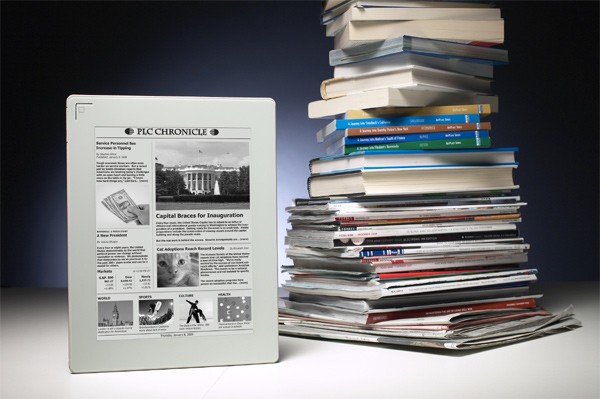
When the original Amazon Kindle launched in 2007, it set the standard for e-readers and quickly became synonymous with the product like iPod and MP3 player. Since then, we’ve seen the appearance of tablets and e-book integration into both smartphones and tablets. The Kindle line continues its reign as market share leader in the e-reader segment, but until recently, that market has been relatively small. The latest survey found that 25% of U.S. readers have transitioned to digital consumption of books. Now the fastest-growing segment of the book publishing industry, e-book purchases represent 10% of the global book market. E-books are now released simultaneously with print versions, and some content creators have even moved exclusively to digital revenue streams, forgoing print analogues altogether. Having outgrown its formerly niche status, is e-reading appealing enough to sway both casual and ardent readers alike?
There are certainly many who still enjoy holding a print book in their hands and can’t imagine doing all their reading on a magnetized string of ones and zeros. Yet, even for avid readers accustomed to the traditionally analog form of reading, there are some enticing benefits that reading electronically provides. For those on the fence this holiday season, let’s take a look at some of the core considerations.
Readability
The term “e-reader” can apply uniformly to dedicated e-readers, tablets and smartphones, and as screen characteristics vary among these devices, so does readability. Unlike smartphones and tablets which use backlit display technology, dedicated e-reading devices like the Kindle, Nook, Kobo and Sony Readers use e-ink technology. Alternatively titled electronic paper, its reflective rather than emissive characteristics are designed to reproduce the look of printed paper. Just as you can read a newspaper or magazine outside on a bright day without difficulty, the reflective screen of an e-ink display is not washed out by light. Obviously, the absence of a backlight means e-ink readers are unusable under low-light conditions, but there are no shortage of cases available with built-in lights for reading at night. You’ll find several for each of the dedicated e-readers, but some of them can be pricey.
For those accustomed to reading physical books, dedicated e-readers may provide the smoothest and least jarring transition. E-ink screens are easier on the eyes and are overall more comfortable than reading on conventional backlit devices. LCD-based tablets and smartphones do not fare as well in direct sunlight. What’s more, most e-readers offer the option to adjust font style and size. This can help compensate for poorer eyesight as well as the prohibitively small screen of most smartphones. Compared with both tablets and smartphones, I’ve found e-readers afford a decidedly more pleasant experience overall.
Keep in mind that e-ink devices are intended exclusively for reading and thus use monochrome (black and white) screens. While color e-ink displays have been in development for some time, they are exceptionally expensive to produce and have not seen adoption outside of trade shows and prototypes. Also, due to the relatively stable imagery rendered by these displays, they are driven at much lower refresh rates, making them unsuitable for rendering video, web browsing or any of the other multimedia applications supported by tablets and smartphones. If you desire functionality beyond reading e-books, it’s best to look for a tablet device.
Convenience
For those who like to rotate between multiple books, digital readers provide a more convenient – and lighter – way to read. Frequent travelers need only pack an e-reader with them rather than multiple hard-copies. Access to millions of books at the touch of a button is perhaps the most important benefit of e-reading. Classics, just released, out of print and out of copyright books are available from the major online stores. Many out of print titles which you would never find elsewhere have been converted to digital form for instant download.
Once you purchase an e-book, it will be downloaded to your device to read right away. There are three ways for you to consume this content. For all the major online stores, books can be purchased and read via:
- Desktop (either through your browser or PC/Mac program)
- Dedicated e-reader device
- Compatible mobile platform (e.g., smartphone, tablet)
Each e-book distributor either sells a dedicated e-reader or has apps compatible with iOS and Android platforms. (Reader app support is currently limited for Windows Phone OS and slightly less limited for Blackberry OS.) Your digital collection will be synced and accessible across all these devices. Even your reading progress is part of this constant integration, so if you left off on page 247 on your smartphone, for example, you could seamlessly continue from that point on your e-reader, tablet or desktop later.
Free Books
All of the major distributors, including Amazon, Barnes & Noble, Sony and Google, offer free books for e-delivery. First, due to copyright terms in the US, all books published prior to 1923 are considered out of copyright and part of public domain. The same is true for any post-1923 books whose copyrights have expired. In total this consists of over 2 million titles. The Kobo even ships preloaded with over 100 public domain titles.
Frequently, newly released and other copyright-protected books are available for free via limited time promotions. Contrast this with hardcover copyrighted works, which are rarely, if ever, free.
E-book retailers also have unique partnerships with various outfits, such as Internet Archive, manybooks.net, Project Gutenberg, and Open Library just to name a few, each with their own collection of free books available to you. Apart from the main online stores, there are various sites around the web which offer free downloads of books.
For Amazon Prime members who own a Kindle device, the Lending Library allows you to download one free book per month from a select list. Once you download a book, it can be re-downloaded at any point in the future, even if it’s no longer free at that time. As the feature is very new, the Lending Library catalog is currently limited but is expected to expand over time.
Public Libraries
Thousands of public libraries around the country have embraced the e-book initiative by making their collections available digitally. In 2011, two-thirds of U.S. public libraries offered e-books, up from 38 percent only two years before. Library e-books are encoded in the ePub format. EPub is essentially the MP3 of the e-book realm, as it’s a free, open source and mostly ubiquitous format. The only platform that does not natively support ePub is Amazon’s Kindle. Even though many libraries have Kindle-friendly e-books available, you are forced to make use of 3rd-party conversion tools or apps to read ePub-encoded titles, or download Amazon’s KindleGen desktop program. Because of this, library selection is much greater on non-Kindle platforms.
To put library e-books on your device, you will typically login to the library’s website and push the e-book to your device over Wi-Fi or USB connection. While each library website is different, there will usually be a dedicated e-book section for mobile devices.
e-Lending
Amazon, Barnes & Noble and Kobo allow you to lend books you purchase to your friends. Each of the platforms works the same way. You send someone a loan notice via email and the recipient then has 14 days to read the book after accepting the loan. That book can be read from the desktop or e-reader device. To prevent continual loans, you can only loan a book once. In an attempt to mimic the physical experience, if you loan a book out, you will not be able to read that book during the loan period. This feature is contingent upon the publisher, not the distributor; consequently, Sony, Google and Apple do not presently offer this feature through their stores.
Note-Taking
A core push by e-reader manufacturers has been to make reading a more interactive experience. Note-taking functionality is one of the ways e-readers can amplify your experience and is a unique advantage over print books. You can easily highlight passages and append notes to them. Thanks to active sync mentioned previously, you can then view these notes on your desktop and copy/paste them to other documents and applications. With Nook, Kindle and Kobo, you can also share quotes or notes with your friends on Facebook or Twitter directly from the reader. In the image below, a Kindle user is viewing his notes and highlights on his MacBook using the Kindle for Mac program.
Search and Dictionary Support
E-readers can greatly enhance your reading experience with search and dictionary integration. Many times I’ve wanted to refer to a quote that I can’t quite remember. This is made easy with e-readers since you can quickly switch and search books. Most e-readers also have a built-in dictionary or Wikipedia app, and if you have a tablet, there are plenty of these apps available. Among dedicated e-readers, Sony’s line seems to have the slickest and most seamless dictionary support. You simply double-tap a word to look it up. It’s a feature you’ll quickly take for granted and deem essential. Make sure your device of choice has this functionality.
Text-to-Speech
Another key feature is Text-to-Speech. If you’re tired of reading and want your device to instead read to you, you can enable a ‘Read to Me’ option. You can choose either a male or female voice and the pages will cycle automatically. Unfortunately, the only dedicated e-reader that supports this feature is the Kindle line. The iPad supports Text-to-Speech on its front-end, but for e-reading you are better off installing a third-party app. This feature is best demonstrated with a video. To me, the voice on the Kindle sounds more robotic than human, but it gets the job done in certain situations and is certainly an edge over physical books.
Storage
E-books are really a non-issue when it comes to storage space since non-illustrated titles range from 200 KB – 2 MB, depending on length. Books with a high image and multimedia count can have a much larger memory footprint. As a reference point, Amazon states that 2 GB of internal memory can hold up to 1,500 text-only books. Once you consider that most mobile devices have 1-2 GB of internal memory and 10+ GB of removable storage, file size becomes irrelevant.
Battery Life
While heavy reading on tablets and smartphones can be a serious drain on power longevity, the same does not apply to e-ink readers. Thanks to its non-reliance on a physical backlight, battery life of e-ink displays is measured in days rather than hours. You should be able to last two weeks on a single charge and significantly longer if you disable wireless and/or 3G access. If you plan to use your device solely as a reader, you should only need an active wireless signal when navigating the online store or syncing with your other devices.
International Use
For use outside the U.S., a clear distinction should be made between Wi-Fi and 3G support. If your e-reader device supports Wi-Fi, you should be able to connect to any Wi-Fi network in the world. 3G support is more restricted, however; compatibility with a foreign cell network will vary among 3G readers. Of note, Amazon sells a 3G + Wi-Fi model which is far and away the most internationally friendly e-reader as it is purported to work in over 100 countries. The iPad’s 3G service via AT&T also has extensive support abroad.
The bigger problem is that if the store you buy from is not available outside the U.S., you will not be able to buy books from their online store, regardless of wireless access. For example, B&N only sells e-books in the US, so if you were to move overseas, you would only have access to your previously stored Nook books and would not be able to initiate new transactions with the service.
Note that in the U.S., we use traffic channels 1-11 for our Wi-Fi networks. Internationally, channels 12, 13 and sometimes 14 are also used. Thus, in order to tap into an overseas’ Wi-Fi hotspot, you may need to play around with the traffic rules on your device.
Cost
Due to their digital nature, one would expect an e-book to cost less than its analog counterpart. Not so; in fact, they can be more than paper books. How can this be? Along with the standard costs associated with publishing and distribution, costs unique to digital distribution include anti-piracy software (read: DRM), digital warehousing, extra legal support, QA to ensure major e-readers render each of the pages correctly, and programmer support to adapt each title for the separate mobile platforms. Physical manufacturing and distribution expenses cost less than you think, and it’s the digital expenses that most impact publishers’ bottom line. That being said, digital and non-digital prices often track very closely, and the difference is usually not more than $1-2.
Ecosystem
You can’t talk about e-books without discussing platforms. The first decision you need to make is which ecosystem you will use to start your digital library. These online book stores are the equivalent of music download services. While some services use proprietary encoding formats, most of them have apps available for other platforms so your purchases can be read on whatever device you have in hand. The book selection of each of the stores is similarly vast, but other notable differences exist and will be emphasized below. There are six major ecosystems that have partnerships with the major publishing houses.
Amazon
- Store
- Products: Kindle (e-ink reader), Kindle Fire (tablet)
- Largest selection of free books
- Broadest platform support – on all major mobile OSes
- Prime members have access to Lending Library
- Text-to-Speech support on all Kindle devices
- e-Lending support
- No ePub support
Barnes & Noble
- Store
- Products: Nook (e-ink reader), Nook Color and Nook Tablet (color tablets)
- Support for major mobile platforms except Windows Phone
- e-Lending support
- ePub support
- No Text-to-Speech
Kobo
- Store
- Products: Kobo (e-ink reader), Kobo Vox (tablet)
- Support for major mobile platforms except Windows Phone
- e-Lending support
- ePub support
- No Text-to-Speech
Sony
- Store
- Products: Sony Reader Wi-Fi PRS-T1 (e-ink reader)
- Only available on desktop OSes and Android
- Best use of dictionary feature
- ePub support
- No e-Lending support
- No Text-to-Speech
- Store
- No dedicated e-ink reader, but apps available for all Android and iOS tablets and smartphones
- Primarily cloud-based storage with offline caching available
- No bookmarking, highlighting or note-taking support
- No option to import books, regardless of format
- No e-Lending support
Apple
- Store
- Products: No dedicated e-ink reader, but integrated with iPad and all iOS smartphones
- No support outside of iOS platform
- ePub support; can import compatible file formats
- iOS devices support Text-to-Speech
- No e-Lending support
The advantages of e-reading become more and more compelling each year. With each generation of reader devices comes new ways for readers to interact with their books and enhance the reading process. Instant access to vast digital libraries, the ability to save and export notes, and digital borrowing improve the user experience in ways inaccessible to print media. Dedicated e-ink reader and tablet prices have been driven downward as they enter the next stage of their product life cycle and public awareness rises. Will this be the year you switch over to digital books? If not, what’s stopping you? And what are you looking forward to in the e-reader segment?
Helpful external links:

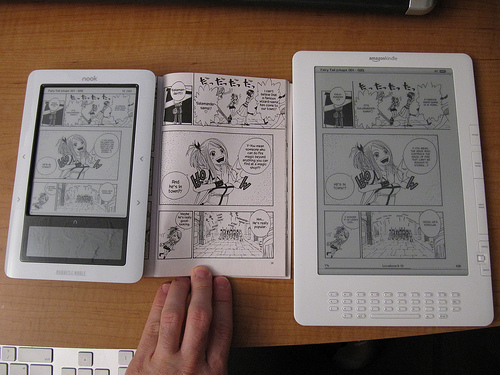
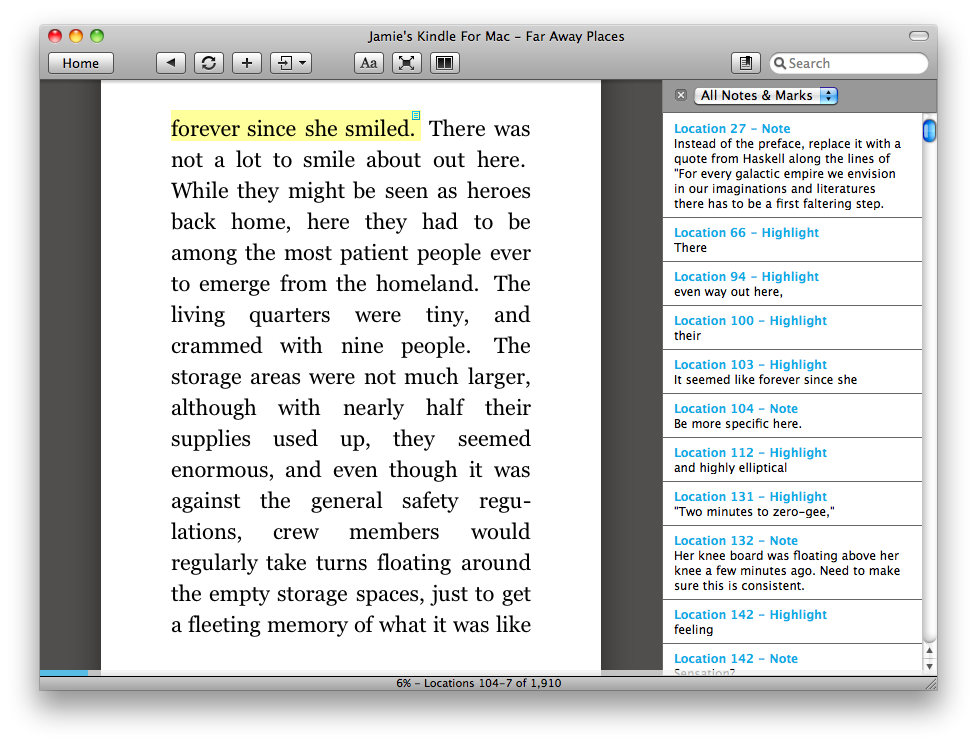
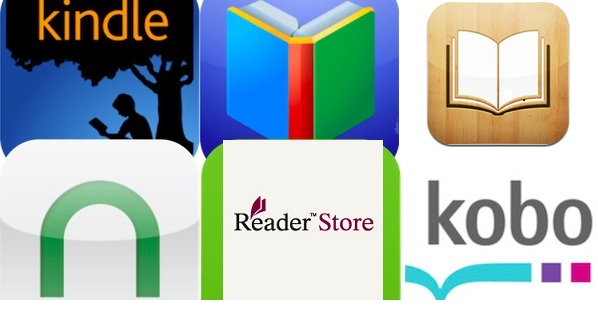


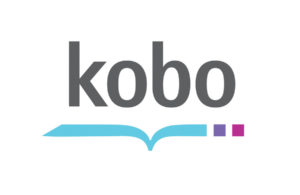

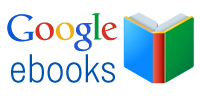


Comments