Why Google+?

Two of the most dominant names in technology are now in fierce contention for the social web space. Mark Zuckerburg’s Facebook is home to 800 million+ users and has a 7-year lead on Google’s recently launched Google+ network, which has now exceeded 40 million users. This is Google’s second entrant in social media after the now defunct Google Buzz failed to generate lasting interest. For Google and Facebook, the stakes are insurmountably high, as the leader in this battle potentially has claim to everyone’s online identity. As technology wars go, this is on par with QWERTY vs. Dvorak, AM vs. FM, Windows vs. Mac OS. Perhaps even greater.
But as a user, the decision less dramatically boils down to which network do we devote our online time. One might understandably ask why we need another social media powerhouse to occupy part of our daily routine. With 800 million unique Facebook accounts, it would seem victory in the social networking space has been attained. But as Twitter has demonstrated, multiple social networks can peacefully coexist, as each service can represent different things to different people. So the right question to be asking is:
Does Google+ fill a unique niche in the social media space, or is it a mutually exclusive alternative to Facebook? I’ll provide my answer to this question, which may differ from the one that others or even Google might give. The intent of this post is not to convince you to migrate to Google+ or deactivate Facebook if you haven’t already, but to articulate what about Google+ appeals to me in an effort to motivate those who have yet to give it a chance. I have also appended a few beginner’s links for new Google+ users to the bottom of this post.
As a Google+ user since week one, let me be honest up front: Google+ is not a revolutionized Facebook. There’s nothing particularly avant-garde or innovative about the product. One could make a very cogent case that G+’s interface was intimately influenced by Diaspora, another social network which launched eight months earlier. Detailed profile pages, photo albums, photo tagging and games are all there. +1 is the G+ equivalent of ‘Like,’ Stream the alternative to News Feed, and the ever-active notification system is positioned along the fixed Google sites pane. There is a lot of overlap between the two networks, and the reality is that they can be used in much the same way.
With Google+, CEO Larry Page and company sought to capitalize on what people like about Facebook and eliminate much of what they hate. Where Facebook has repeatedly stumbled in the past is privacy control, contact organization, the sharing system and ease of use. For me, G+’s user interface is effortlessly intuitive. Facebook seems intuitive because we’ve used it for so long. If we were to create an account for the first time today, we might not find it so intuitive. Facebook is also annoyingly silent when releasing new features on the site and fails to educate its users on upcoming changes, an area where Google has traditionally excelled.
It seems that every month we hear about another of Facebook’s recurring privacy missteps. While Google is certainly no stranger to privacy protests, evidenced by the headaches the company endured with Buzz, Google has been very transparent with G+. (See Google+’s privacy policy here.) In your profile settings, it’s absolutely clear the effect of each privacy setting. This is refreshing to say the least, especially when juxtaposed with the cavalier attitude evinced by Zuckerburg and Co.
Friend organization and the precise sharing of content is something that’s never really been Facebook’s strong suit. Google+’s answer is Circles. Instead of friend requests, you can choose to follow people by adding them to a Circle. Your Circles are simply groups, which you can name based on the attributes of those inside it. There is no limit to the number of users in a Circle, and you can add people to multiple circles.
Once you’ve added someone to a Circle, their posts will show in your Stream, and they can in turn choose to add you back, with your posts then appearing in their Stream. It’s very similar to Twitter in this respect. When you post content, you can determine its visibility by selecting which Circle(s) to share with. Each of your Circles can even have its own Stream, if you’d like. It’s simple, and it works.
Another substantive edge Google+ has is video chat, which Google calls Hangouts. Hangouts allow you to instantly initiate video chat with anyone with a webcam and Google+ profile. It’s super responsive, easy to use and an especially attractive (and free) alternative to Skype. I follow a few science professors who hold “office hours” via Hangouts. Google+ also has group chat built right into the mobile app, enabling you to send a quick group text to specific circles. My geeky example is a Gears of War circle for playing online.
On a more subjective level, I find myself gravitating to Google+ for the high quality conversations. For me, social media’s appeal lies not just in connecting with friends, but to participate in the exchange of intriguing content and ideas. Sure, such discussion can be found on forums and the comments section of various blogs and websites, but the quality in those spaces is usually compromised by the anonymity with which you can post. Using your real name and profile which is visible to everyone typically engenders higher quality exchanges.
This aspect ultimately hinges on who you follow, but Google+ seems, right now at least, to be the better source of quality discussion because of how easy it is to follow and interact with people who interest you. I’ve discovered tons of fascinating people and been exposed to and participated in conversations I’d never have anywhere else. See the Recommended Users lists at the bottom of this post.) It’s clear Google’s vision here is the exchange of quality content, and it tailors its service in a way that amplifies this vision.
Apart from its status as a social network, the real value of Google+ lies in its integration with the rest of the Google ecosystem and the numerous possibilities this entails. The Google+ tab is already omnipresent along the Google apps pane when using other Google sites. With the deluge of rumors regarding G+’s unique integration with Search, Gmail, YouTube, Google Music, Reader, Docs, Maps, Calendar, etc., along with Google’s ever-advancing push into new markets, it might one day seem unnatural or laborious to click away from a Google site to visit another (Facebook, Twitter).
With the recent launch of Google+ Pages, the service could also potentially become a very powerful career networking tool, possibly even a LinkedIn competitor, but the feature is too fresh at this point to say anything definitive. Its effectiveness for job seekers will depend on how Google grows this aspect of the service and may ultimately depend on how active a company chooses to be on the site.
At the end of the day, both Google+ and Facebook are great (and free!) services that achieve their elemental purpose — to connect with other people within an online context. Personally I prefer Google+, but not enough to deactivate Facebook. There is still good discussion to be found on Facebook, and most of my friends are still active there. I can envision a situation where you would have only personal friends on Facebook, while you follow people and entities who interest you on Google+, similar to how many use Twitter. Alternatively, if one day all the people you care about use Google+ exclusively, then you can simply take advantage of Circles and properly organize them.
The core distinction between the two services, in my view, is that Google+ is not a stand-alone product, à la Facebook, but a piece of a much larger and successful ecosystem. This is a crucial aspect that many commentators have overlooked, and I look forward to the Google team’s unveiling of more exciting ideas for the platform.
New to Google+? Here are some great resources to get you up and running:
- Google+: The Complete Guide
- Common Functions and Keyboard Shortcuts Cheat Sheet
- Google+ Overview by Google Team
- Who to circle? Browse this community-created recommended users list.
- Google+’s official recommended users page
- Google+ Flowchart
- Google+ Collaborative Guide via Google Docs
This should be enough to help new users get started. What are your impressions of Google+? For the multi-social network users out there, how do you divide your time between Google+ and Facebook? Or if you have yet to sign up for Google+, what’s holding you back?

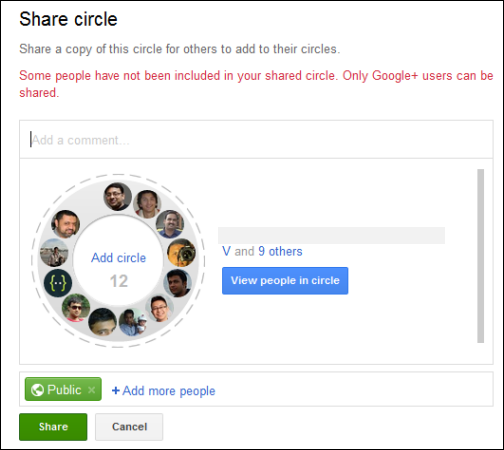


Comments